lasso tool is usefull for drawing free from segments of a selection border. select the lasso tool. select option . see to set option for the lasso drag to drawing a free hand selection order. to draw straight-edged selection boarder, hold down ALT click where segments should being end. switch between drawing free hand starting-edged segments. to erase recently drawn segments, hold down the delete keys until you'v erssed the fastening points the desire segments to close the selection border,relese the mouse without holding down ALT keys.by using the lasso tool trace around protion of the image you wish to select.
by drawing free hand selection the tools in photoshops. the lasso tools is probably the easiest to use understands we sinmply drag free hand selection around the object or to select similar way.how would outline something on a piece of paper with a pen or pencil. in lasso tool selected mouse cursor wiwill appear as a smallicon and you simply click at the spot document where you want being selection by continueing holing mouse. bottom down and drag to draw free from selection outline. to complete selection simply return the spot by being and relese your mouse bottom you don't necessarily return the same spot you started. photshop will automatically close the sellection. you drawing a straight line to the point where you relesed your mouse bottom to the point where you begain so in must cases in lasso tool.
Adobe photoshop
Friday, December 10, 2010
Tuesday, November 30, 2010
file format
the file format when the sve an image the pop-up menue aqt the bottom of the dialog box .contains .about ump-teen diferent formats in which youcan save the documen luckly you dont need to know must are .photoshop BMP, JPEG,and TIFF photoshop native format when the photoshop native forat if you `have multiple layers in the document .all the other formats flatten [merge]the layer togather .keep the master image in photoshop formats and then use the save acopy command tosave aflattened copy of image in another format sothat you can import it in to other programs or put it on the internet BMPis astandard format on windows compuer .it is best for on screenuse (in computer based presentation in general however .TIFF is more flexible.
the file format when the sve an image the pop-up menue aqt the bottom of the dialog box .contains .about ump-teen diferent formats in which youcan save the documen luckly you dont need to know must are .photoshop BMP, JPEG,and TIFF photoshop native format when the photoshop native forat if you `have multiple layers in the document .all the other formats flatten [merge]the layer togather .keep the master image in photoshop formats and then use the save acopy command tosave aflattened copy of image in another format sothat you can import it in to other programs or put it on the internet BMPis astandard format on windows compuer .it is best for on screenuse (in computer based presentation in general however .TIFF is more flexible.
Monday, November 29, 2010
pen tool the pen tool lets create straightlines and smooth flowing curves with greater precision than is possible with the free from pen tool for nost users the pen tool provides the best control and geatest acuracy for drawing .the pen tool is all about drawing "paths "tomake seletion woth the pen tool ,we simply convent the path or paths weve drawn in to selections it always beings ,through with apath .path is really no thing more than aline that goes from one point to another aline that is completly independent of and cares no thing aout the pixel under death it .the line may e straight or it may be curved butit always goes from one point to another point .
the icons on the left is the shape layer icon also known as "notthe orewe want" and its the one thats selected by deafult if we werw to work with the pen tool with that icon selected wed be drawing shapes ,just as if we were using any of the various shape tools except that insteated of drawing a predefined shape like arectangle or an cllipse d,we would draw any shape we wanted .as i said through ,that not what we want the ions beside it the path icons so go ahead and click on it to select it add afew more points ust for fun .click afew more times at different spots in side the documents .how to work with photoshop pen tool .to know the points pen tool
+addanchor point tool
-delete anchor point tool
curvepoint tool.Brush tool
Brush tool the tool is one of the most use full tools in photo shop ,with an exclent range of the features available.it has very comprehensive options bar and alot of options this being the person why you may feel alittle bit lost when youuse it but dont worry .one after another the bruss tool will be selected by pressing the "B" keys or by clicking the brush tool icon from the tools slide bar once the tool is selected its options bar pappear on the top of the screen the option baroffers 4major option .brush mode ,opacity and flod brush has its own menue with two second options master diameter from wher is set the diameter of the brush making it softer or harder in the top right of the menue theres aplay button .here will find more option about how to dis play the brushes and important things mode sets the painting mode sets the painting mode in which thewillbe used the opacity sets the opasity the brush flow sets the flow rate of the tool .
and if it wasnt enough the brush tool has some more optiobn other than those explained till now and more lets say professional than them .controlling ad managing those options gives you the possibility to become agreat digital artist allof the these settings are reasonably self explantory with alittle experiment ation but it present you some of the most importantopt options of this menue.
shape dynamic modifies the shape of the brush while you paint scattering dictates how rigdy the brush marks sticks to the line of the strooke .it is expressed as a percentage of the brush size colour dynamic processive modifies the color of the stroke ,creating some nice effects dual brush creats ,adulity between an independent brush and the standard brush -the line you may see in the next image how the option work on the brush tooluse eye drope tool to make the sameple of the colour of person hair hold the ALT sample another slightly different ,colour of your person hair the magic happens under shape dynamics were going to increase the angle jitter abit decrease the roundness jitter abit check both the xX jitter and flipYjitter check boxes.
and if it wasnt enough the brush tool has some more optiobn other than those explained till now and more lets say professional than them .controlling ad managing those options gives you the possibility to become agreat digital artist allof the these settings are reasonably self explantory with alittle experiment ation but it present you some of the most importantopt options of this menue.
shape dynamic modifies the shape of the brush while you paint scattering dictates how rigdy the brush marks sticks to the line of the strooke .it is expressed as a percentage of the brush size colour dynamic processive modifies the color of the stroke ,creating some nice effects dual brush creats ,adulity between an independent brush and the standard brush -the line you may see in the next image how the option work on the brush tooluse eye drope tool to make the sameple of the colour of person hair hold the ALT sample another slightly different ,colour of your person hair the magic happens under shape dynamics were going to increase the angle jitter abit decrease the roundness jitter abit check both the xX jitter and flipYjitter check boxes.
slicing the image
slicing the imge tool pattery b much does what the name implies .it slice an image in to section this is most commnly used in web work to make very large images easier to handle allows you more control and also enable you to add additional alt adata to each of the separate image which willbe help paje feed search engine better and get more visitors to the site .from pallet click on the slice tool so it is highlited like above image one you have selected the slice tool move it to the top right and corner of the image click and hold down the left mouse button ,then dragg the slice tool to the area you want to cut out release the mouse button.
the area drag the slice tool willout lined and numbered in the top right hand corner with the number of this slice sectionalso the links slice with another image location for that yuo have to take aslice slect tool and give the location on URL when the slice tool big or too small you correct it by moving the slice tool overthe slicearea lines (top or bottom) click the left mouse ,and resize the slice areas .from there simply click .save and photoshop will be automitically create a folder named image and all the images will
be separately saved in this folder of the slicing the image.
the area drag the slice tool willout lined and numbered in the top right hand corner with the number of this slice sectionalso the links slice with another image location for that yuo have to take aslice slect tool and give the location on URL when the slice tool big or too small you correct it by moving the slice tool overthe slicearea lines (top or bottom) click the left mouse ,and resize the slice areas .from there simply click .save and photoshop will be automitically create a folder named image and all the images will
be separately saved in this folder of the slicing the image.
Sunday, November 28, 2010
Improving image quality
image quality makedigital photo in to apoter size image .can do the image size dialog bux .how ever ,just increasing the dimenson will make the image appear blurry and pixil ated .to enlarge the image without losting the pualityn .flipan enter image commands from the sub menue 180rotate the image by half -trun 90cw rotate the imge clock wise by a quarter -turn .90ccw rotates the image countre clock wise by a quarter the imge angle specify to choose the this options enter an angel between -359.99in the angle text box photoshop can select cw or ccw to rotate clock wise or counter clock wise .
the hue /saturation commands lets you adjust the hue ,saturation and brightness of specify color component in image or simultinaously adjust all the colours in image .to modify the colour ranges listed for the saturation command changing the shape of the curves dialoge box alerts the tonality and color of an image .browing the curve up wqard or down ward light ness opr dark ness the image ,depending on weather the dialog box is set topdis play levels or persentages . the steps section of the curve represent portions of an image with more contrast conversly, flatter sections of curve represent area of lower contrast press CTRL+MCcurve.
the hue /saturation commands lets you adjust the hue ,saturation and brightness of specify color component in image or simultinaously adjust all the colours in image .to modify the colour ranges listed for the saturation command changing the shape of the curves dialoge box alerts the tonality and color of an image .browing the curve up wqard or down ward light ness opr dark ness the image ,depending on weather the dialog box is set topdis play levels or persentages . the steps section of the curve represent portions of an image with more contrast conversly, flatter sections of curve represent area of lower contrast press CTRL+MCcurve.
photoshop layers
layers organize work in to distinct levels that canb edit and view as individual units .creating multiples layers it easily control how to art work is printed ,displayed and edit .the layers palette often while creating document .it is circular to use .the layer shows that the selected layers is visible click on or off to hide layer to check red square icons to look transperany the brus icon to will be used to lock the icon image arrow icons will used to lock the position .when the lock icons to look all .options the layer pixel blend with under laying pixels in the image .choosing particular blending mode from the drop down meanue will create avariety of special effects.
by typing in value or dragging aslider can specify the trans perancy of the layer plattecolor of imge object by tyiping valu or dragging slider can specify the transprancy of the inter layer .the tringle to see the following options new duplicate layer delete layer proporties the options are presented as icons at the bottom of the layers plattle .if the layer style is "F" icons shows at the bottom of layer plattle .the tittle black triangle to see the options .Agrayscale image with parts painted in black hidden ,parts pinted in white show -ing parts painted gray shades showing in various level of the trans parency .
by typing in value or dragging aslider can specify the trans perancy of the layer plattecolor of imge object by tyiping valu or dragging slider can specify the transprancy of the inter layer .the tringle to see the following options new duplicate layer delete layer proporties the options are presented as icons at the bottom of the layers plattle .if the layer style is "F" icons shows at the bottom of layer plattle .the tittle black triangle to see the options .Agrayscale image with parts painted in black hidden ,parts pinted in white show -ing parts painted gray shades showing in various level of the trans parency .
lab cour mode
lab colour the colour mode has lightness component (c)that can range from 0 to 100 .in colour picker .the component (blue -yello axis )can arrange from +127to 128.in the color palatte the component can be rnge from +127 to -128b .lab colour is intermediated color model photoshop use when converting from one colour to another.
mickycolor mode
the micky colour mode pixel is assinged a percentage of proess links the light colors is asinged small percentage of process ink colour,the dark colour higher percentage bright red might contain 2%cyan ,93%magneta 90%yellow and 0%black in micky image .pure white is generated all four components have valu of 0%
Rgb colour mode
photoshops RGB color mode used the RGB mode assanging an intensity value to each pixel .in 8bit -per-channel images .its in tensity values range from 0(black )to 255(white )each to RGB (red, blue,green ) components in acolour image bright red color might have value 50 the values of all three components are epual .the result is shaded of neutral gray .
grayscale mode
grayscale mode used different shades of gray in image. in-8 bit image there up to 256 shades of gray .every pixel of gray scale image has abright ness value ranging from0(back)to 255(white )in 16land 32-bit images number of shades image much greater than in 8-bit image gray scale values can be measured as percentage of black ink coverage (o%equal to white 100%to black.
bitmap mode
bitmp mode used one of two colour values (black or write)to represent the pixel in the image .bitmap mode are called bitmapped 1-bit images they have bit depth of 1.
Saturday, November 27, 2010
photoshop work area
photoshop work area is arranged to help focus on creating and editing image.contains meanus organize by task on photoshop it can customize the menubar by showing hidden or color to manu items .optional bar provides forusing tool.tool box contains for creating and editing the image bridge even files that were not made with adobe application .platte helps to organize the plattes in work area .it helps minitor and modify image can customige the platte location in the work place .in photoshop can show,hide ,or addcolor to item in the palette menus .Gstar show the status bar located at the bottom of every document windows and displays useful information-such as the current magnification and file size of active image,it brief instructions for using the active tools.active image displays the active open file.window contaning an open file called the document window tieps.itcontains the measurement sets like A4preest photoshop support a maximum pixel dimenson of 300,000by pixel per image this restriction place limits on the print size and resolution available to an image NTSC DV widescreen,720-480with guides ntsc id sugare pix 720-540with guides
the number of pixel perinch (ppi) printed on page determines the resolution controls how much space the pixels are printed overin photoshop to change the resolution of image inimageready the resolution of image is always 72ppi ,to optomize the image for online media photoshop choose color mode each document .the colormode determines what color method is used to display to print the image working selected particular colormode.numericalmethodes for describing colorphotoshop bases its colormodes the color modes that is useful for image used inpublishing choose from RGB(red,green ,blue )MCYK(cyan,magneta,yello,black )lab colour (based on CIEL*a*b*)gray scale photoshop also include modes for specialized color out put such index colour and duotone color modes determine the number of channels and the file size of the image.
Wednesday, November 24, 2010
imageready
imageready is desined for professional web paje layout .by selecting,grouping, aligning, and arrange them addition imageready includes tools palettes for advance web processig and creating dynamic web image likerolleranimation.once graphical interface in image ready you can open HTMLpaje web editing application go live to add content fine tune for paje .for photoshop advanced tool for creating and editing graphics it origanlly intered for desigining printbased graphic.potoshop has web-orinted features.
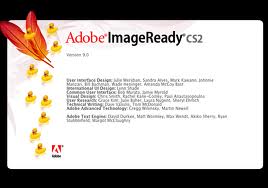 There is very large overlap between features in the two application .As a matter of fact the two have such simillar interfaces that it can some times be hard to tell which one youre in many people speculate in a future version photoshop and image ready willbe combined into one softwere package something valuable to contribute to the web development process, adobe made it easy to have the best of both words image ready and photoshop read the same file format.have the same file extension. PDS if your computer has at least 90-100 mb memory there will be both applications open at the same time.
There is very large overlap between features in the two application .As a matter of fact the two have such simillar interfaces that it can some times be hard to tell which one youre in many people speculate in a future version photoshop and image ready willbe combined into one softwere package something valuable to contribute to the web development process, adobe made it easy to have the best of both words image ready and photoshop read the same file format.have the same file extension. PDS if your computer has at least 90-100 mb memory there will be both applications open at the same time. introduction fo adob potoshop
 "photoshop"photomanipulation is the application fo image editing techniques to photographs in order to create an illusion or deception through along or digital means .its uses cultural impact and ethical concerns have made it a subject fo intrest beyond the techinical process and skills involbes.adobe system incorporatedd is an american computer softwere company head quatered in san jose califonia ,USA the company has historically focused up on the creation of multimedia and creativity software products ,with a more-recent foray to wardsrich internet application softwere development.adobe means systms incorporated a delaware corporation 345park. A venue san jose,califonia 95110,if subsection 10(a)of this agreement applies .otherwise it means adobe systems software ireland limited, unit 3100 lake drive, city wext campus,suggart d24, republic of ireland, a company organige under the laws of ireland and an affilite and licensee ofadobe system incorporated.
"photoshop"photomanipulation is the application fo image editing techniques to photographs in order to create an illusion or deception through along or digital means .its uses cultural impact and ethical concerns have made it a subject fo intrest beyond the techinical process and skills involbes.adobe system incorporatedd is an american computer softwere company head quatered in san jose califonia ,USA the company has historically focused up on the creation of multimedia and creativity software products ,with a more-recent foray to wardsrich internet application softwere development.adobe means systms incorporated a delaware corporation 345park. A venue san jose,califonia 95110,if subsection 10(a)of this agreement applies .otherwise it means adobe systems software ireland limited, unit 3100 lake drive, city wext campus,suggart d24, republic of ireland, a company organige under the laws of ireland and an affilite and licensee ofadobe system incorporated.phooshop cs2
manuals for adobephotoshop are written by experts and checked by experts .what they never do is grab a complete newbie and say " please learn the programme from this new mannual and see how you get on "if that were done .most mannuals would end up in the trash before they got printed with adobe photoshop being such a gigantic programe and some what over whelming for the begginer, this book aims to make that learning process as painless and easy as possible.
image ready
Subscribe to:
Comments (Atom)




